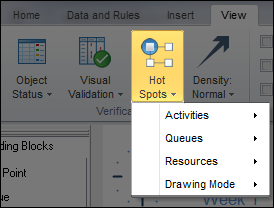Value Stream Mapping (VSM)
Value Stream Mapping is a great tool, but it is a static one. Simulation allows you to test current and future state scenarios dynamically, automatically generating robust results to help you identify the best solutions.
Value Stream Maps can be created directly in SIMUL8, which reduces rework and captures the process variability that is not included in a standard VSM package.
Take a closer look at SIMUL8's VSM capabilities in our webinar on Live Stream Mapping.
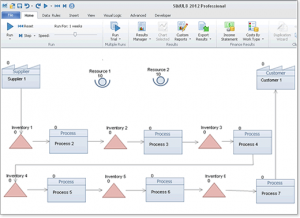
Spaghetti Diagram
SIMUL8 has a built-in distance feature, so you immediately know how much time a new layout will save.
SIMUL8 Corporation has also developed a 'Layout design and lean optimization tool for nurses', LeanHDX - an easy to use simulation software that lets nurses take control of improvement projects and provide evidence for change.
Bottleneck Identification
With SIMUL8's drag-and-drop queues, any bottlenecks are quickly visible.
SIMUL8 has built in data visualization features including:
Hot Spots
to graphically show at any time during the simulation run the best or worst performing objects in your process, highlighting when Queues, Activities or Resources are being under or over utilized.
Onscreen data
including on-hover routing information, to help you instantly verify at-a-glance that your simulation is configured correctly.